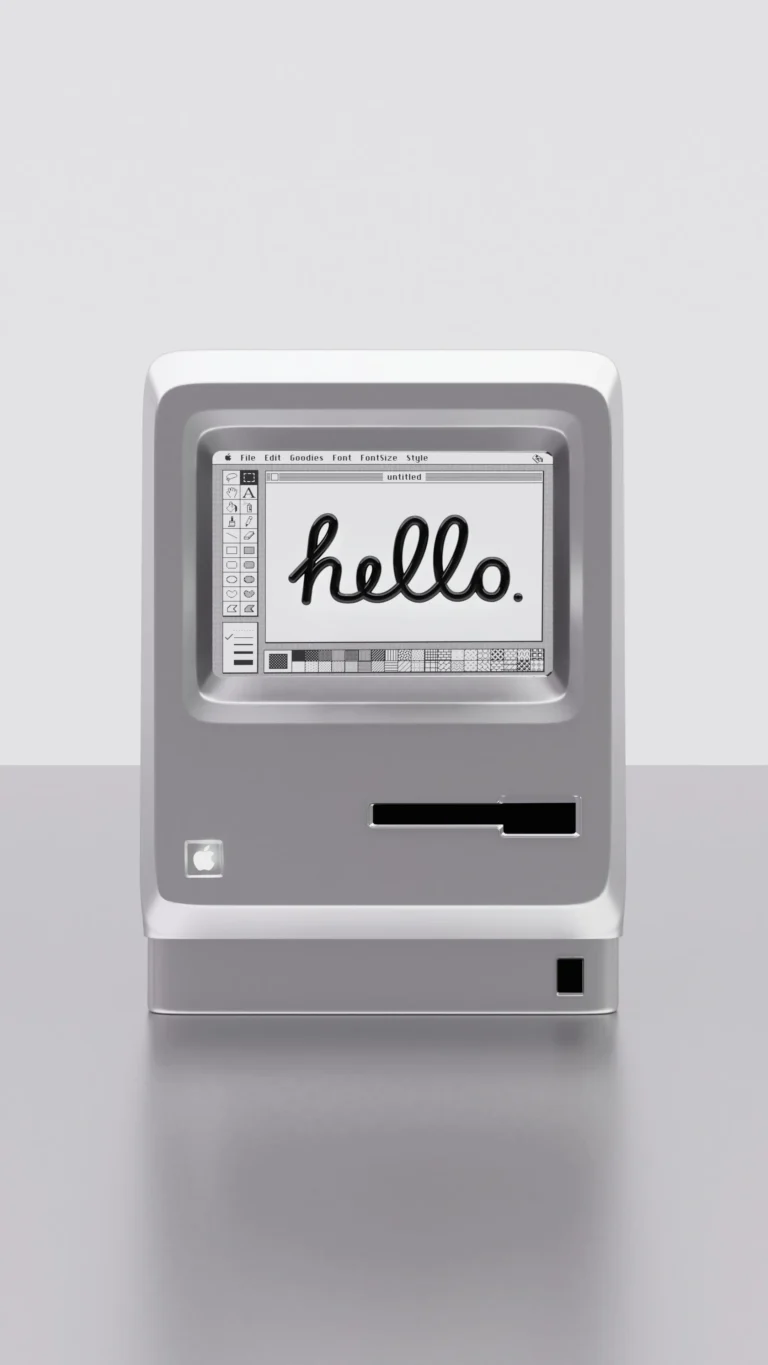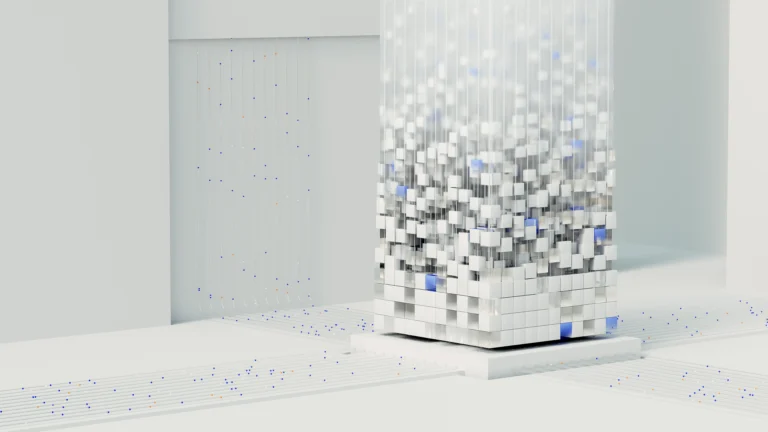Introduction to Java: A Beginner’s Guide
Java is one of the most popular and widely used programming languages in the world. From web applications to mobile apps and enterprise software, Java plays a crucial role in software development. But what exactly is Java, and how does it work? In this complete guide for beginners, we’ll explore everything you need to know about Java programming.
What is Java?
Java is a high-level, object-oriented programming language developed by Sun Microsystems (now owned by Oracle Corporation) and released in 1995. Java is designed to be platform-independent, meaning that applications written in Java can run on any operating system that has a Java Virtual Machine (JVM) installed.
Key Features of Java
- Platform Independence – Java follows the “Write Once, Run Anywhere” (WORA) principle, making it highly portable.
- Object-Oriented – Java is based on object-oriented programming (OOP) principles, such as encapsulation, inheritance, and polymorphism.
- Robust and Secure – Java includes features like automatic memory management (Garbage Collection) and strong security mechanisms.
- Multithreading – Java supports concurrent execution of multiple tasks through multithreading.
- Rich API – Java provides a vast collection of pre-built libraries and frameworks for various functionalities.
How Java Works: Step-by-Step Overview
To understand how Java works, let’s break down its execution process:
1. Writing Java Code (Source Code)
A Java program starts with writing source code using a .java file. Developers use IDEs (Integrated Development Environments) like IntelliJ IDEA, Eclipse, or NetBeans, or simple text editors like VS Code or Notepad++.
Example Java Program:
public class HelloWorld {
public static void main(String[] args) {
System.out.println("Hello, World!");
}
}2. Compilation (Java Compiler)
The Java compiler (javac) converts the source code into bytecode, which is stored in a .class file.
Command to compile:
javac HelloWorld.java3. Execution (Java Virtual Machine – JVM)
The compiled bytecode is executed by the Java Virtual Machine (JVM), which interprets the bytecode and runs the program on any platform that supports Java.
Command to run:
java HelloWorld4. Java Runtime Environment (JRE) and Java Development Kit (JDK)
- JDK (Java Development Kit) – Includes tools for developing and compiling Java programs.
- JRE (Java Runtime Environment) – Includes JVM and libraries needed to run Java applications.
- JVM (Java Virtual Machine) – Executes Java bytecode and provides features like memory management and security.
Java Architecture
Java’s architecture consists of three main components:
1. Java Virtual Machine (JVM)
The JVM is responsible for executing Java bytecode and making Java platform-independent. It includes:
- Class Loader – Loads compiled Java classes into memory.
- Runtime Memory Areas – Manages memory allocation for Java programs.
- Execution Engine – Interprets or compiles bytecode into machine code for execution.
2. Java Runtime Environment (JRE)
The JRE contains libraries and other components required to run Java applications. It does not include development tools like compilers.
3. Java Development Kit (JDK)
The JDK includes everything in the JRE plus additional tools like the Java compiler, debugger, and other utilities needed for Java development.
Why Use Java?
Java is widely used because of its versatility, security, and performance. Here are some reasons why developers choose Java:
1. Cross-Platform Compatibility
Java applications can run on Windows, macOS, Linux, and even embedded systems.
2. Rich Ecosystem
Java has a strong ecosystem with frameworks like Spring, Hibernate, Apache Struts, and more.
3. Enterprise-Grade Applications
Many large enterprises use Java for building scalable and secure applications.
4. Strong Community Support
Java has an active community, extensive documentation, and regular updates from Oracle.
Applications of Java
Java is used in various domains, including:
- Web Development (Spring Boot, Java EE)
- Mobile Development (Android development with Java and Kotlin)
- Desktop Applications (Swing, JavaFX)
- Enterprise Applications (Banking, finance, and business applications)
- Big Data & Machine Learning (Apache Hadoop, Apache Spark)
Common Java Concepts for Beginners
As a beginner, here are some key concepts to focus on:
- Variables and Data Types – int, double, String, boolean, etc.
- Control Flow Statements – if-else, loops, switch
- Object-Oriented Programming (OOP) – Classes, objects, inheritance
- Methods and Functions – Defining and calling functions
- Exception Handling – try-catch blocks to handle errors
- Collections Framework – Lists, Sets, Maps
Frequently Asked Questions (FAQ)
1. What is Java mainly used for?
Java is used for web development, mobile applications, enterprise systems, and even game development.
2. Is Java still relevant in 2025?
Yes! Java continues to be one of the most in-demand programming languages worldwide, with a strong presence in enterprise and cloud applications.
3. What is the difference between JDK, JRE, and JVM?
- JDK – Includes tools for development (compiler, debugger, etc.).
- JRE – Includes libraries and JVM, but no compiler.
- JVM – Executes Java bytecode and provides platform independence.
4. Can I learn Java without prior programming experience?
Yes! Java is beginner-friendly, with structured learning resources and a large community for support.
5. How long does it take to learn Java?
It depends on your learning pace. For basic proficiency, 2-3 months is enough, but mastering Java for enterprise applications can take 6+ months.
6. What are the best IDEs for Java development?
Popular IDEs include IntelliJ IDEA, Eclipse, and VS Code with Java extensions.
Conclusion
Java is a powerful, versatile programming language that serves as the foundation for many applications. Whether you’re interested in web development, Android apps, or enterprise software, Java provides the tools you need to succeed.
🚀 Want to learn more? Check out our next article on how to install and configure Java on your computer!