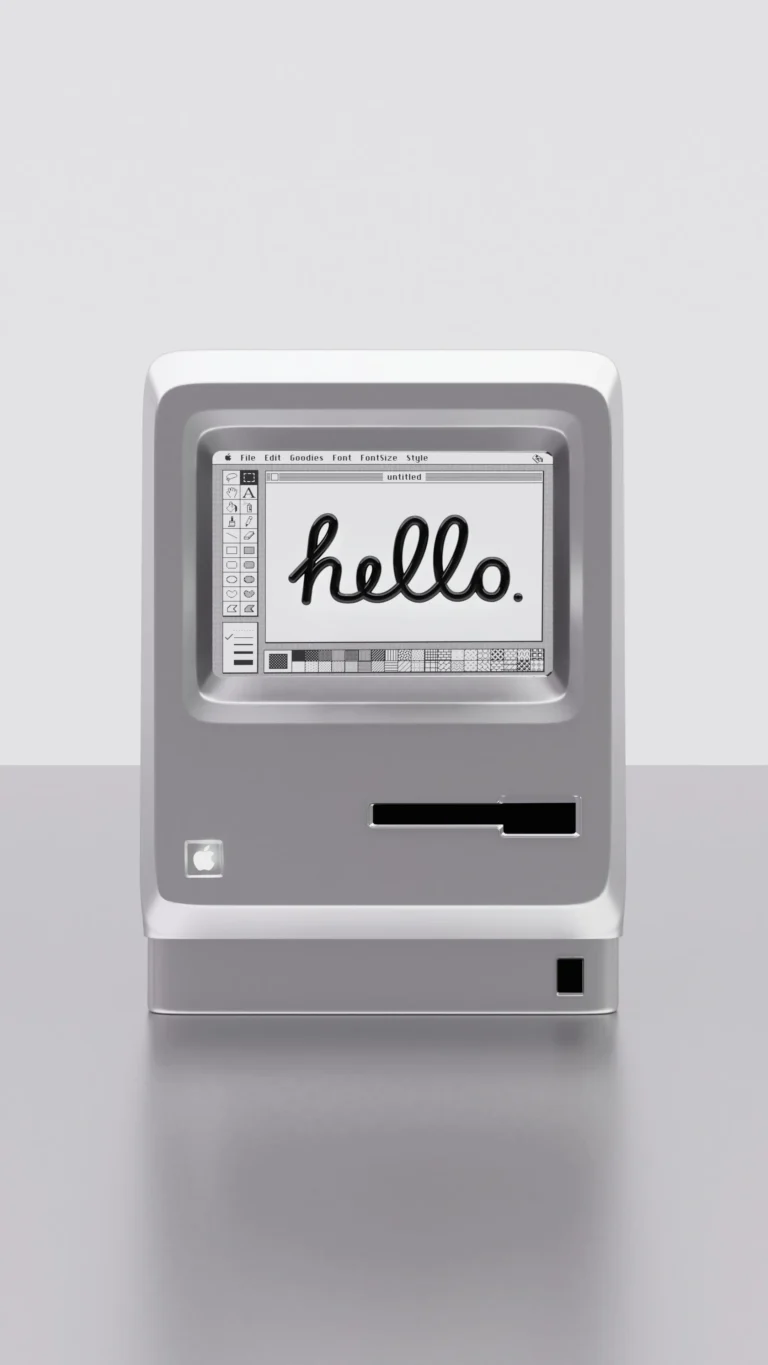Exception Handling in Java – How to Avoid Errors in Code
Exception handling is a critical concept in Java programming that enables developers to manage errors gracefully and maintain robust code. When programs encounter unexpected situations or errors, effective exception handling ensures that the application can recover or fail gracefully without causing abrupt crashes or data corruption.
In this comprehensive guide, we will explore:
- What exceptions are in Java and why they occur.
- How to use try-catch blocks to handle exceptions.
- Best practices for exception handling to avoid code execution failures.
📖 Learn more: Oracle Documentation – Exceptions in Java
What is Exception Handling in Java?
An exception is an unexpected event that occurs during the execution of a program, disrupting its normal flow. Java provides a robust exception handling mechanism to manage such situations.
Common Types of Exceptions in Java:
- Checked Exceptions: Known as compile-time exceptions, must be handled using try-catch or declared using throws.
- Unchecked Exceptions: Known as runtime exceptions, usually caused by logical errors or improper usage of APIs.
- Errors: Serious issues, such as OutOfMemoryError, that are not meant to be handled by typical applications.
📖 Read more: GeeksforGeeks – Types of Exceptions in Java
How to Handle Exceptions in Java
Java provides several mechanisms to handle exceptions effectively:
- try-catch blocks
- finally block
- throw keyword
- throws keyword
1. Using try-catch Blocks
The try-catch block is the primary method for handling exceptions. The code that may generate an exception is placed inside the try block, and the catch block handles the exception if it occurs.
Syntax:
try {
// Code that may throw an exception
} catch (ExceptionType e) {
// Code to handle the exception
}Example:
public class ExceptionExample {
public static void main(String[] args) {
try {
int division = 10 / 0; // This will throw ArithmeticException
} catch (ArithmeticException e) {
System.out.println("Cannot divide by zero!");
}
}
}📖 Learn more: W3Schools – Java try and catch
2. The finally Block
The finally block always executes regardless of whether an exception was thrown or not. It is typically used for cleanup activities, such as closing resources.
Syntax:
try {
// Code that may throw an exception
} catch (ExceptionType e) {
// Code to handle the exception
} finally {
// Code that will always run
}Example:
try {
int[] array = new int[2];
array[5] = 10; // This will throw ArrayIndexOutOfBoundsException
} catch (ArrayIndexOutOfBoundsException e) {
System.out.println("Array index is out of bounds!");
} finally {
System.out.println("This block always executes.");
}📖 Read more: JavaTPoint – Java finally block
3. Using the throw Keyword
The throw keyword is used to manually trigger an exception. It is helpful when you want to validate conditions and throw custom exceptions.
Example:
public class TestThrow {
static void checkAge(int age) {
if (age < 18) {
throw new IllegalArgumentException("Age must be 18 or older.");
} else {
System.out.println("Access granted.");
}
}
public static void main(String[] args) {
checkAge(15);
}
}📖 Learn more: Baeldung – The throw Keyword in Java
4. Using the throws Keyword
The throws keyword is used in a method signature to declare that a method may throw certain exceptions. This helps propagate exceptions up the call stack.
Example:
import java.io.File;
import java.io.FileReader;
import java.io.IOException;
public class TestThrows {
public static void readFile() throws IOException {
File file = new File("nonexistent.txt");
FileReader fr = new FileReader(file);
}
public static void main(String[] args) {
try {
readFile();
} catch (IOException e) {
System.out.println("File not found!");
}
}
}📖 Read more: Programiz – Java throws Keyword
Frequently Asked Questions (FAQ)
1. What is the difference between checked and unchecked exceptions in Java?
- Checked exceptions are checked at compile-time and must be handled using try-catch or throws.
- Unchecked exceptions are runtime exceptions and are not required to be explicitly handled.
2. Can finally block be skipped in Java?
The finally block will always execute unless the JVM exits (e.g., System.exit() is called) or the thread is interrupted.
3. What is the use of the throw keyword in Java?
The throw keyword allows you to manually throw exceptions, often used for validation and custom exceptions.
4. Is it good to catch the Exception class directly?
Catching Exception directly can handle all exceptions, but it is not recommended as it may mask specific exceptions and make debugging difficult.
5. What is the best practice for exception handling in Java?
- Catch specific exceptions rather than generic Exception.
- Always clean up resources in the finally block.
- Use custom exceptions where appropriate.
Conclusion
Effective exception handling in Java is essential for writing robust and maintainable code. By mastering try-catch blocks, finally, throw, and throws, you can prevent your application from unexpected crashes and ensure a smooth user experience.
🚀 Now that we’ve learned how to handle exceptions, how about learning about data input and output in Java!